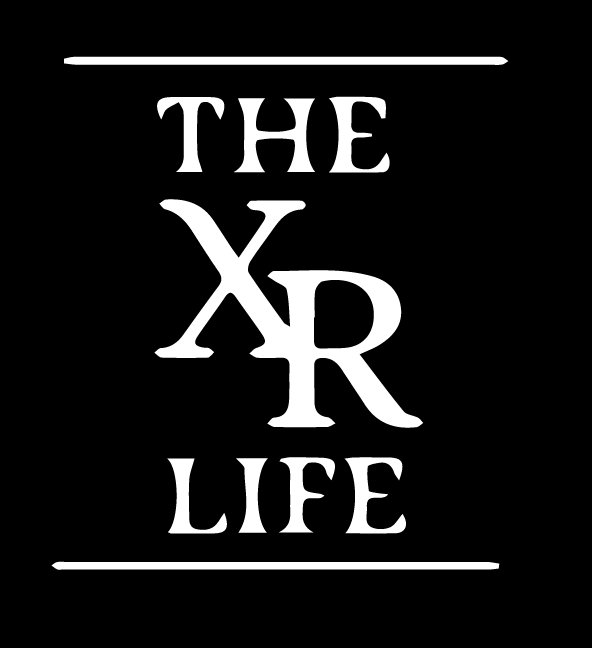Hello, Reshat
XR LIFE CREATOR
CODE: RESHAT2
Download Center
Download links and instructions for your subscriptions
Installing The Client
Device specific instructions
Virtual & Mixed Reality Headsets
Most headsets support side loading of apps to the device, while some have a Marketplace that hosts games and applications where users can initiate installs. If you app is hosted on a Marketplace, the link above will point to your app page. If you have a Creator Account and the XR Life App is live on your platform, then the link will point to your Creator Profile within the XR Life App. The XR Life’s Creator Profile is not available on all app markets for supported platforms, please check our documentation for specific details.
Side loading might need to be enabled first
Some headsets support QR & NFC installs
Mobile Devices & Tablets
Visit the above links from your mobile device or tablet to install the client on a device. Utilize the Copy Link button to provide your users with a link to get the app on their device. If they have your creator code and the XR Life App is active on the platform’s app store, they can download the app and enter the code. The links above contain the creator code on platforms where deep linking is supported. Considering most of the phones and tablets on the market today have cameras and many also have support for NFC, consider using the NFC and QR Code installations detailed on this page.
Activate desired platform in the admin panel
Provide users with your Creator Code
QR Code Installation
Devices that have integrated camera support can utilize the built-in hardware to quickly get up and running with the client software. Using the generated QR Code for your desired platform will take the user to the exact location to install the client on their device. Depending on your account type, the QR code will direct the user to the appropriate market or to a direct install.
Test your QR Code before distributing it
Use the url format when creating the code
NFC Installation
Program your NFC Tags with the download URL provided for the desired platform. Users will be directed to the correct location to install the client app on their device. If you have a Creator Account, your download links will contain your creator code and deep link into your account within our XR Life application. If you support multiple platforms, it might make sense to create a landing page to navigate a user based on their device type and operating system.
NFC is enabled in the device settings
Tag location allows consistent interaction
XR Life Client Downloads
Android Phone Client
Current Version: 1.0.5
iPhone Client
Current Version: 1.0.2

Meta Client
Current Version: 1.1.1

Magic Leap Client
Current Version: 1.0.7
Android Tablet Client
Current Version: 1.0.5
iPad Client
Current Version: 1.0.2

Steam Client
Current Version: 1.1.1

Hololens Client
Current Version: 1.0.7
XR Life Admin Downloads
Full Administration
Limited Feature Set

Windows Admin
Current Version: 1.0.1
MacOS Admin
Current Version: 1.0.1
iOS Admin
Current Version: 1.0.1
Android Admin
Current Version: 1.0.1
Web Admin Portal
No need to download an app to manage your app content on The XR Life. Full administration of your content and account can be leveraged from our online web portal.